Time Based Output
May 11, 2020
PRODUCTS NEEDED:
👉 DAVIS DRIVESHAFT SENSOR & COLLAR
👉 HALL EFFECT RPM SPEED SENSOR
1. Open FTManager Software, go to Map Options and enable Time Based Output.

2. Next, in the Quick Access Panel under Drag Race Features, find Time Based Output.

3. Choose the time you want the output to turn on.

4. Select if the output will just be turned on or if it will be pulsed.

5. Check this box if you want a minimum RPM to trigger and program that RPM into the software.

6. Check this box if you want a minimum TPS requirement and program what minimum TPS percentage you need.

7. Next, you can select if you want a minimum driveshaft speed and program what RPM you need.

8. You can also choose a minimum vehicle reference speed required.

9 . Finally, program how you want the output to function: 0v or 12v.

Also in Articles

Support FuelTech Employees: Help Us Rebuild Lives After Devastating Floods in Rio Grande do Sul
May 09, 2024
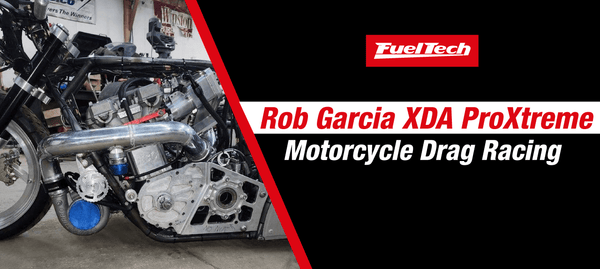
Rob Garcia XDA ProXtreme Motorcycle Drag Racing - New Race Program including FuelTech, Innovative Performance Racing, and William Cavallo
May 06, 2024
Quick Links
Contact Us
Stay Connected
Sign up to get the latest on sales, new releases and more!
© 2024 FuelTech USA. All Rights Reserved.






