Setting Up Alerts and Safeties
April 01, 2020
1. In the FTMANAGER software, go to your quick access panel on the left, scroll all the way down and click ALERT SETTINGS.

2. From here, check which alerts and safeties you want to enable.

3. You have three options for an alert or safety. Engine Shut OFF, Warning Only and Engine Safe Mode. (This limits the engine RPM to a pre-programmed value).

Always remember to set up important safeties to PROTECT YOUR ENGINE!

Also in Articles

Support FuelTech Employees: Help Us Rebuild Lives After Devastating Floods in Rio Grande do Sul
May 09, 2024
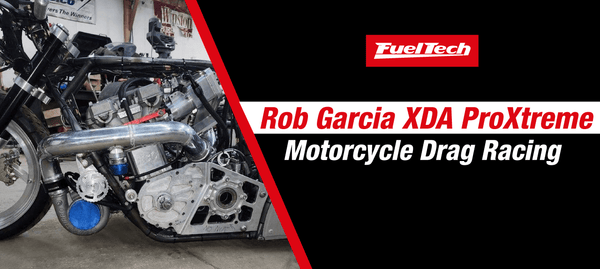
Rob Garcia XDA ProXtreme Motorcycle Drag Racing - New Race Program including FuelTech, Innovative Performance Racing, and William Cavallo
May 06, 2024
Quick Links
Contact Us
Stay Connected
Sign up to get the latest on sales, new releases and more!
© 2024 FuelTech USA. All Rights Reserved.





